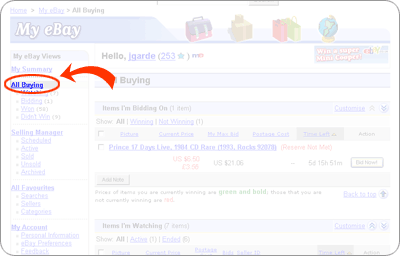 The All Buying section allows you to track all the items you are watching, bidding on, have won or have not won.
The Buying Reminders view is your "to do" list for your eBay buying activities. Check here to see how many items you still need to pay for, have been outbid on, need to leave feedback for, and more.
Items I'm Watching allows you to track the up to 100 items you're interested in.
Items I'm Bidding On allows you to view all items you're currently bidding on. Items you're currently winning are green and bold. Items you've been outbid on are red.
Items I've Won allows you to view all your recent purchases at eBay and see their payment and feedback status at a glance.
 |
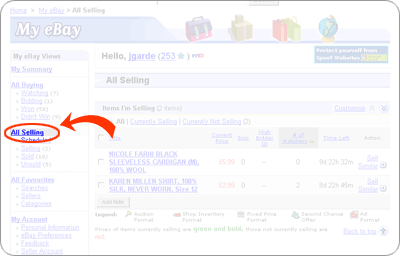 My eBay's All Selling page lets you see the status of items you're selling from listing to completion including:
The Scheduled Items view shows you items that you scheduled to start at a future time.
The Items I'm Selling view shows all your items that are currently for sale on eBay include all information about your items, such as the current price, number of watchers, number of bids, and current high bidder.
The Items I've Sold view shows your items whose listings ended in a successful sale including information about your items, such as the buyer, sale price, sale date, and quantity sold.
The Unsold Items view shows your items whose listings did not end in a successful sale. Remember, you can chose to relist that those items from this view.
 |
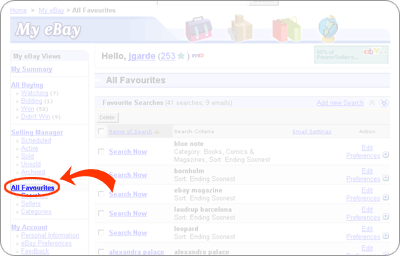 To save time when trading, store your favourite searches, sellers, and categories in My eBay
My Favourite Searches lets you save up to 100 item searches for easy viewing. You can also let eBay automatically search for you and notify you by email when new matching items have been listed.
Save time by having your favourite eBay sellers, shops or categories one click away when you save them in your Favourites section.
|
|
|
|
|
 |
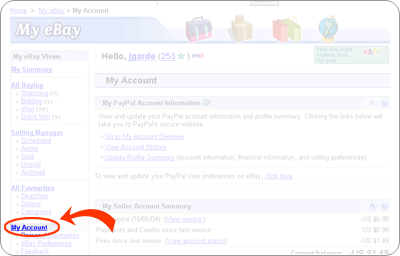 The My Account page gives you a quick summary of account information and feedback and helps you take care of all the administrative tasks associated with trading on eBay including:
Personal Information: All your important personal information can be viewed and updated from this page, as well as updating your billing or shipping address, credit card or bank account information on file.
eBay Preferences: View and customise your preferences for selling, signing in, using My eBay, and emails you receive from eBay.
Feedback: Keep up-to-date with feedback you've received or need to leave for others. View a summary of your seller fees statement, including what you owe and showing recent payments. You can also set up automatic payments or make a one time payment and access your PayPal account information, including account overview, account history, and profile summary. |
IF YOU STILL WORRIED HOW TO USE eBay . please ask me or visiting this
get your what do you need and ENJOY |
|
|
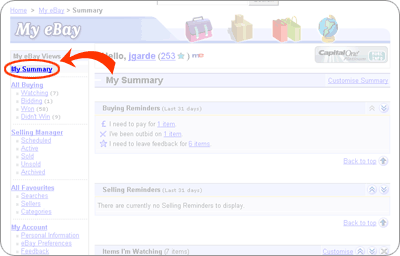
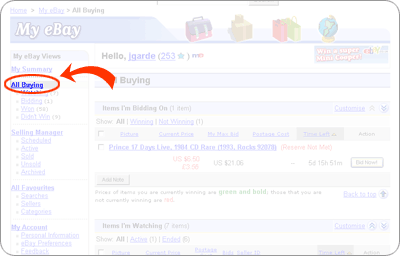
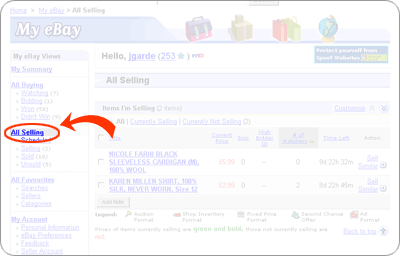
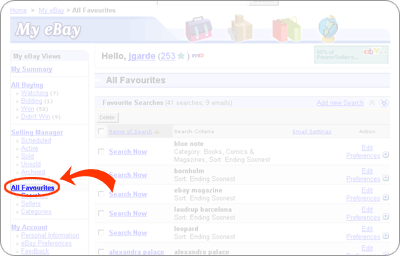
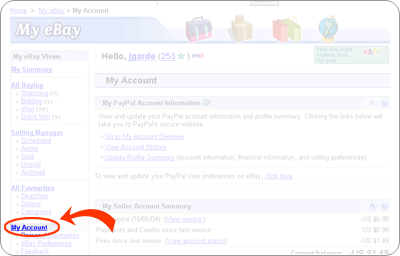
No comments:
Post a Comment