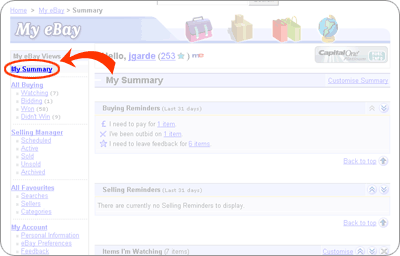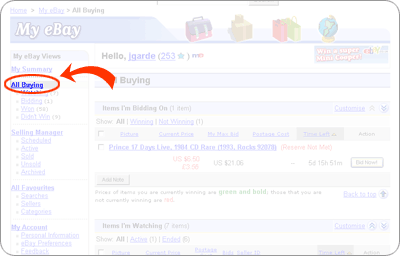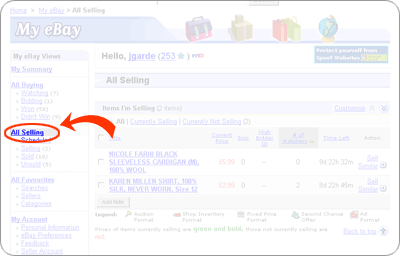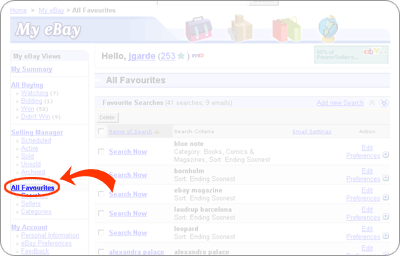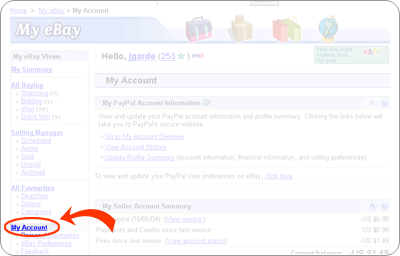"Making the modern world"
make from us , make for us
Many explanations about the development and global spread of modern industrial society and its influence on all our lives.Not always only articles and stories in this web.But how people can get ideas and MSF to change the world.We may never know what happened in the past because we live in a different era, so we need to know how people in the past can bring something and change the world better or just give idea to the people in this period for do not repeat our mistakes or to make life better.
How relevant this web for learning purposes?It would be useful if you want to get this new knowledge to the web and also I recommend to high school because I thought the information in this web has been clearly relevant to their subject.
However, If you are a student of "A levels" or a university student, you must be careful because we are only able to develop our knowledge and may provide motivation to learn but the content of articles on the web is not very detail and just give a little of all the things we learned.Chemistry for instance, the web has only the polymer chapter and only a little knowledge can be taken.
But it is still possible for students to open this web because it would expand how people think and give something 'new' to this world.
Is interactive?This web is very good idea to educate people like college students. This web will be good enoughif you have a complete materials at all educational levels of children may be up to the university.
But I suggest you visit this web, why? The Web pages can provide interactive information over encyclopedias like Britannica etc ...
so do not worry if you're not a student, you can still visit this web as the material is still relevant.
.
this is big picture in this web : http://www.makingthemodernworld.org.uk
I) Story Timeline has time on all the way back to 1750 and ended in 2000. You can click on each block.
For example :
click on the gray block to "1750-1820 Enlightenment and Measurement" ,
and drop down menu gives you three stories:
1.Measure the Universe
2.Empire,The Navy,Commerce
3.Rational Manufacture
need a link : http://www.makingthemodernworld.org.uk/stories/
At the bottom of the menu, there is a link titled "Read More'' will take you to a page where you can learn more about the subject and access to three stories.
II) Invention icons have information about the invention that has transformed our world.
It is divided into three sections: Science, Technology, and Medicine. Below that, you can browse the Icons of Invention either from clicking on the examples provided or by scrolling through pages with a page number at the bottom.
III)Everyday Life shows discoveries that have changed Everyday life.Everything from the equipment and toothbrushes for synthetic fabrics.
Under section more - Personal, Home, Work, Leisure, Control, and Health. Each section is again set in the timeline so you can see the progress of time.
recomended to : everyone who want to looking at detail of changing equipment in our life
III)Tours Guided tours has three pages, each tracking a different aspect of development.From the impact that women have the science to advances in health care, you'll find interesting information presented in pictures and text.
recomended to : student confusing about how to expand our knowledge
IV) Learning Module. Here you will find the demonstrations, activities and media that are designed at A level that will be used by everyone.
This section such as Biology, English, Chemistry, History, Geography, Mathematics, and Psychology.
But i'm very sad because in Chemistry section they don't have detail of information about A level studies.
| ||
Not give a detail of what we need  Looks incredible because a lot of picture that illustrate that articel Looks incredible because a lot of picture that illustrate that articel Impressive for design and how to people get information Impressive for design and how to people get information integration articel is very cooperative integration articel is very cooperative Not too complex so look like just for children age 15 Not too complex so look like just for children age 15 Just like a book and encyclopedia Just like a book and encyclopedia |
want tp visit this web , please get the link :http://www.makingthemodernworld.org.uk/